Understanding Roblox Thumbnails
Roblox thumbnails are the first thing players see when browsing the platform, and they play a crucial role in attracting attention and enticing players to click. They serve as a visual representation of your game, offering a glimpse into the gameplay and atmosphere.
The Importance of an Effective Thumbnail
An effective thumbnail can significantly impact your game’s success by increasing its visibility and attracting a larger player base. It’s a powerful tool for capturing attention, conveying the essence of your game, and generating excitement. Think of it as a digital billboard that needs to stand out in a crowded marketplace.
Key Elements of a Good Roblox Thumbnail
A good Roblox thumbnail should incorporate several key elements to make it visually appealing and informative. Here are some important considerations:
- High-Quality Image: Use a clear, sharp image that represents your game accurately. Avoid blurry or pixelated images.
- Eye-Catching Visuals: Choose colors and elements that stand out and capture attention. Use bright colors, dynamic poses, or interesting compositions.
- Clear Message: The thumbnail should convey the core gameplay or theme of your game. Use visual cues to showcase the game’s genre, style, or unique features.
- Text Overlay: Consider adding text to your thumbnail, but keep it concise and easy to read. Use a font that complements the image and highlights key features or benefits.
- Target Audience: Design your thumbnail with your target audience in mind. Consider the age, interests, and preferences of your intended players.
Accessing the Thumbnail Editor
Now that we’ve covered the basics of Roblox thumbnails, let’s dive into the exciting part: customizing your game’s visual representation. To access the thumbnail editor, you’ll need to navigate through Roblox Studio.
Roblox Studio provides a dedicated space to manage your game’s thumbnail. This editor allows you to upload and modify images to make your game stand out in the Roblox library.
The process of accessing the thumbnail editor is straightforward and involves a few simple steps:
- Open Roblox Studio: Start by opening Roblox Studio, the development environment for creating and managing your Roblox games.
- Locate the “Game Settings” Tab: Within Roblox Studio, find the “Game Settings” tab. This tab is usually located on the top menu bar. If you can’t find it, you can use the “View” menu and select “Game Settings” from the drop-down list.
- Navigate to “Thumbnail” Section: Within the “Game Settings” tab, locate the “Thumbnail” section. This section will be clearly labeled and might be grouped with other visual settings like “Icon” or “Images.”
The Thumbnail Editor Interface
Once you’ve reached the “Thumbnail” section, you’ll be presented with the thumbnail editor interface. This interface is designed to be user-friendly and offers various options for customizing your game’s thumbnail.
- Upload Image: The editor will have a dedicated button or area for uploading your chosen image. You can select an image from your computer or browse through a library of pre-made images provided by Roblox.
- Image Preview: The editor will display a preview of the uploaded image, allowing you to see how it will appear in the Roblox library. This preview is essential for ensuring your thumbnail is visually appealing and accurately represents your game.
- Image Editing Tools: Some thumbnail editors might offer basic image editing tools, such as cropping, resizing, and brightness adjustments. These tools allow you to fine-tune your thumbnail for optimal presentation.
- Save Changes: After making the necessary adjustments, the editor will have a button or option to save your changes. This action will update your game’s thumbnail in the Roblox library, making it visible to other players.
Choosing the Right Image: How To Change Game Thumbnail On Roblox
Your Roblox game thumbnail is the first impression players get of your game, and it’s crucial to make it stand out. A well-designed thumbnail can draw players in, making them eager to explore your game further.
The image you choose for your thumbnail plays a vital role in attracting players. It should capture the essence of your game and pique players’ interest.
Types of Images
The type of image you choose for your thumbnail depends on the genre of your game. Here are some common types of images used for Roblox game thumbnails:
* Action-packed Images: For games that emphasize action and adventure, dynamic images with characters in mid-action or exciting scenes are ideal. Imagine a screenshot of a player leaping off a cliff or engaging in a thrilling battle.
* Cute and Whimsical Images: For games that are lighthearted and fun, a cute and whimsical image can attract players. Think of a colorful image with adorable characters or whimsical settings.
* Mysterious and Intriguing Images: For games with a mystery or suspense element, a dark and atmospheric image can create a sense of intrigue. Perhaps a shadowy figure or a cryptic scene.
* Gameplay Images: For games that focus on specific gameplay mechanics, a screenshot showcasing those mechanics can be effective. This could be a close-up of a crafting menu, a map of the game world, or a player engaged in a specific activity.
Selecting an Image
When choosing an image for your thumbnail, consider the following tips:
* Capture the Essence of Your Game: The image should instantly convey what your game is about. For example, if your game is a racing game, use an image of a car speeding across a track.
* Use High-Quality Images: Choose high-resolution images that are clear and sharp. A blurry or pixelated image will not make a good first impression.
* Use Eye-Catching Colors: Choose colors that are vibrant and eye-catching, but don’t use too many colors that might distract players.
* Use a Clear Focus: Make sure the main subject of the image is clear and easy to see. Avoid clutter or distractions in the background.
* Use Text Sparingly: A little text on the thumbnail can be helpful, but too much text can be overwhelming. Keep it concise and focus on the key elements of your game.
Creating an Image
If you don’t have an image that fits your needs, you can create your own. There are many tools available for creating game thumbnails, including:
* Roblox Studio: Roblox Studio has built-in tools for creating images, including the ability to take screenshots and edit them.
* Photo Editing Software: Programs like Adobe Photoshop or GIMP can be used to create professional-looking thumbnails.
* Online Image Editors: Many online image editors offer free tools for creating and editing images.
Optimizing the Thumbnail
A captivating thumbnail is key to attracting players to your Roblox game. It’s the first impression, and it should be eye-catching and effectively communicate the game’s essence. Here’s how to optimize your thumbnail for maximum impact.
Resizing and Cropping
Roblox thumbnails have specific dimensions to ensure they display correctly across different platforms. To make your thumbnail look its best, follow these guidelines:
- Recommended Size: 570×320 pixels. This ensures the thumbnail is displayed at its optimal size on the Roblox platform.
- Crop Carefully: The most important part of your game should be centered and visible within the thumbnail. Avoid cropping out key elements that make your game unique.
Using Text and Visual Elements
Text and visual elements can add a powerful punch to your thumbnail. Here’s how to use them effectively:
- Clear and Concise Text: Use a font that’s easy to read and a color that contrasts with the background. Keep the text brief and highlight the game’s key features.
- Visual Appeal: Use vibrant colors and engaging imagery to capture attention. Consider incorporating screenshots or game elements that showcase your game’s unique aspects.
Adding a Call to Action
A call to action encourages players to click on your thumbnail and explore your game further. Here’s how to make it effective:
- Clear and Concise: Use simple language like “Play Now!” or “Join the Fun!”
- Strategic Placement: Place the call to action in a prominent location, such as the bottom center of the thumbnail, where it’s easily visible.
Testing and Refining
You’ve crafted a killer thumbnail, but is it truly effective? It’s time to put it to the test and see how it performs in the real world. By understanding how users interact with your thumbnail, you can refine your design and make it even more compelling.
Previewing in Different Contexts, How to change game thumbnail on roblox
Before you unleash your thumbnail upon the Roblox world, it’s crucial to preview it in various contexts to ensure it looks its best. This helps you catch any potential issues and refine your design accordingly.
- Roblox Website: Visit your game’s page on the Roblox website and see how the thumbnail appears alongside other games. Pay attention to the size, resolution, and how it contrasts with the surrounding elements.
- Roblox App: Preview your thumbnail on the Roblox mobile app. The app’s smaller screen and different display settings might affect how your thumbnail looks. Ensure it’s clear and engaging on both small and large screens.
- Game List: Check how your thumbnail appears in game lists, such as the “Featured” or “Trending” sections. This will give you an idea of how it competes with other games vying for attention.
Testing Thumbnail Effectiveness
There are several ways to test the effectiveness of your thumbnail and see how it resonates with your target audience.
- A/B Testing: Create multiple versions of your thumbnail with different elements (color schemes, images, text) and track which version performs best. This allows you to see which design elements have the most impact on user engagement.
- User Feedback: Ask your friends, family, or community members for their honest opinions on your thumbnail. Are they drawn to it? Does it accurately represent your game? Their feedback can provide valuable insights.
- Analytics: Track your game’s engagement metrics, such as visits, plays, and favorites, after you change your thumbnail. Compare these metrics to your previous thumbnail to see if there’s any noticeable improvement.
Iterating and Refining
Based on your testing and feedback, you can continuously iterate and refine your thumbnail design.
- Experiment with Colors: Try different color palettes to see which ones attract the most attention. Consider using colors that represent your game’s theme or genre.
- Adjust Image Composition: Experiment with different image compositions, cropping, and angles to find the most visually appealing arrangement. Ensure the key elements of your game are clearly visible.
- Optimize Text: Use concise and impactful text that highlights your game’s unique features. Keep the text brief and easy to read at a glance.
How to change game thumbnail on roblox – With a compelling thumbnail, you’re not just showcasing your game; you’re telling a story, sparking curiosity, and igniting a desire to play. Mastering the art of the thumbnail is a key ingredient in the recipe for game success. So, unleash your creativity, refine your design, and watch as your Roblox game takes center stage in the virtual world.
Changing your game thumbnail on Roblox is a breeze, and can really make your game stand out in the crowd. While you’re updating your game, you might want to check out the wind breaker episode 3 release date – a great anime to get you pumped for some serious gaming. Once you’ve got your new thumbnail set, it’s time to start racking up those plays and building your community!
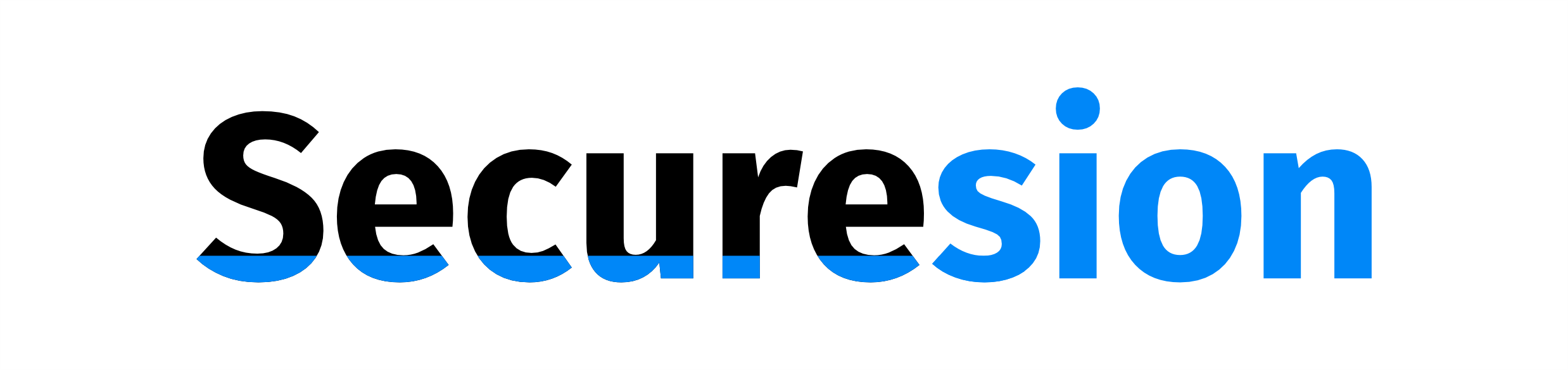 IOT Hive Berita Teknologi Terbaru
IOT Hive Berita Teknologi Terbaru

